As the weather is starting to cool down, the safety net of outdoor classes is becoming less of a reality as smaller and smaller groups can meet in public. New restrictions are being announced on almost a daily basis as the second wave of the pandemic is starting to hit countries… hard.
While we have gotten used to and adjusted to this new normal over the past seven months, moving in a backward direction is difficult for everyone.
While some clubs continue to offer outdoor workouts, with the drop in temperature and shift in weather, it’s time to consider shifting your workouts indoors – whether that means in-person sessions back at your club or livestreams in your clients’ living room.
Clubs are focusing heavily on cleanliness, airflow, and space between equipment, as they also require clients to book time slots in advance to keep gym capacity at a reasonable and healthy level.
See how Virtuagym can help you adjust to these changing times and ensure that your club stays ahead of the curve… or wave.
Check Out the Check-In Feature!
To keep up with ongoing government regulations regarding the second wave of COVID-19, an important rule to follow is to limit the total number of clients at your club at once. With the check-in feature , you will always have an up-to-date list of visitors at any given time and can set a general limit per day which can be adjusted at any time.
By ensuring the capacity is never surpassed, you can keep everyone safe and decrease the number of people in contact as well as the spread of germs. You will have peace of mind knowing that the flow of clients meets all regulations.
According to Sabine Knops, Owner at Sens Gym, “We are so enthusiastic about this feature because we can see how many members are in the gym that we will keep using it even after the COVID-19 restrictions are lifted.”
It’s also possible to implement a rule that any clients without a reserved timeslot will be denied entry. Set this up in your Virtuagym portal by going to System Settings > Hardware & Integrations > Choose the Created setting > Advanced. There you can select ‘Member has booking within X minutes’ and ensure that clients are only entering when they have a booking.
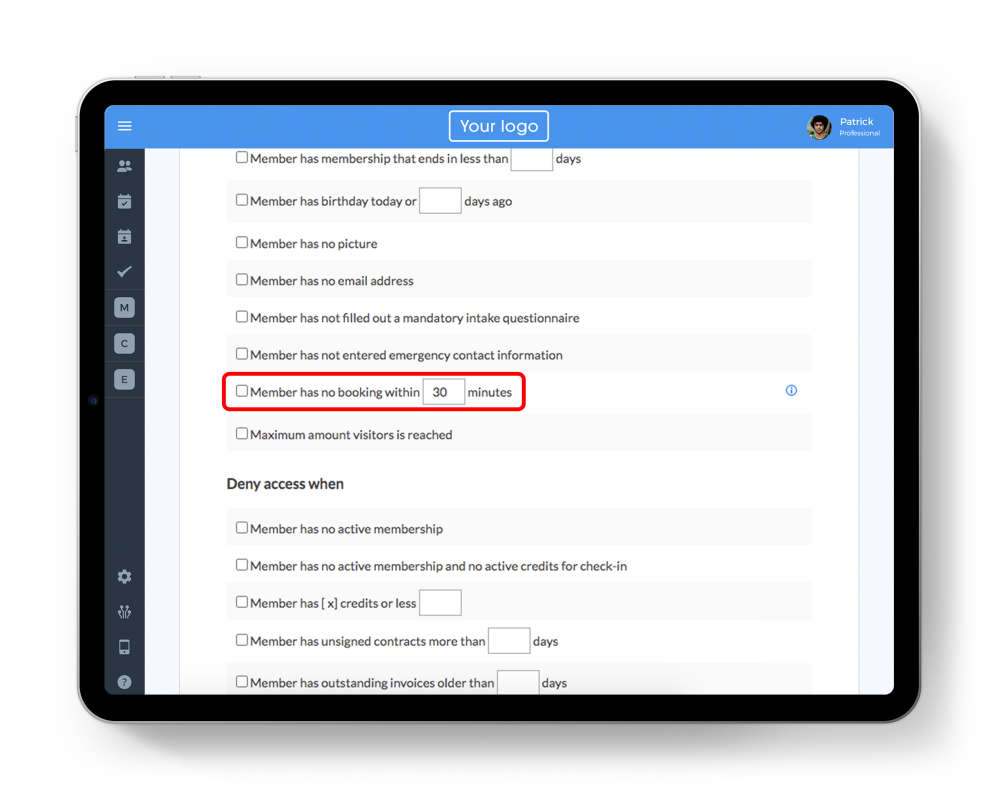
Stick to a Schedule
To ensure the safety of your staff, your clients, and yourself, no one should be visiting your gym or studio when they have coronavirus symptoms. With a schedule in place, you can enable COVID-19 triage questions whereby clients have to answer a few questions including:
- In the past 24 hours, have you had a cough, a cold, a fever (above 38 degrees), or shortness of breath?
- Do you currently have a roommate with a fever and/or shortness of breath?
- Have you had the coronavirus and has it been diagnosed in the past 7 days (in a lab)?
Clients will need to tick a box to ensure that they have read these questions before they can book an event. To set this up, simply click on the ‘Schedule’ module on the left-hand sidebar menu, select the correct date and time for your event, scroll to the bottom of the ‘New Event’, tick ‘Ask COVID-19 triage questions’, and click ‘Save’.
Once your event is live on your schedule, your clients will immediately see the disclaimer before booking. (If you haven’t set up your schedule yet, see how one of our clients , a boutique Yoga Studio, easily did it).
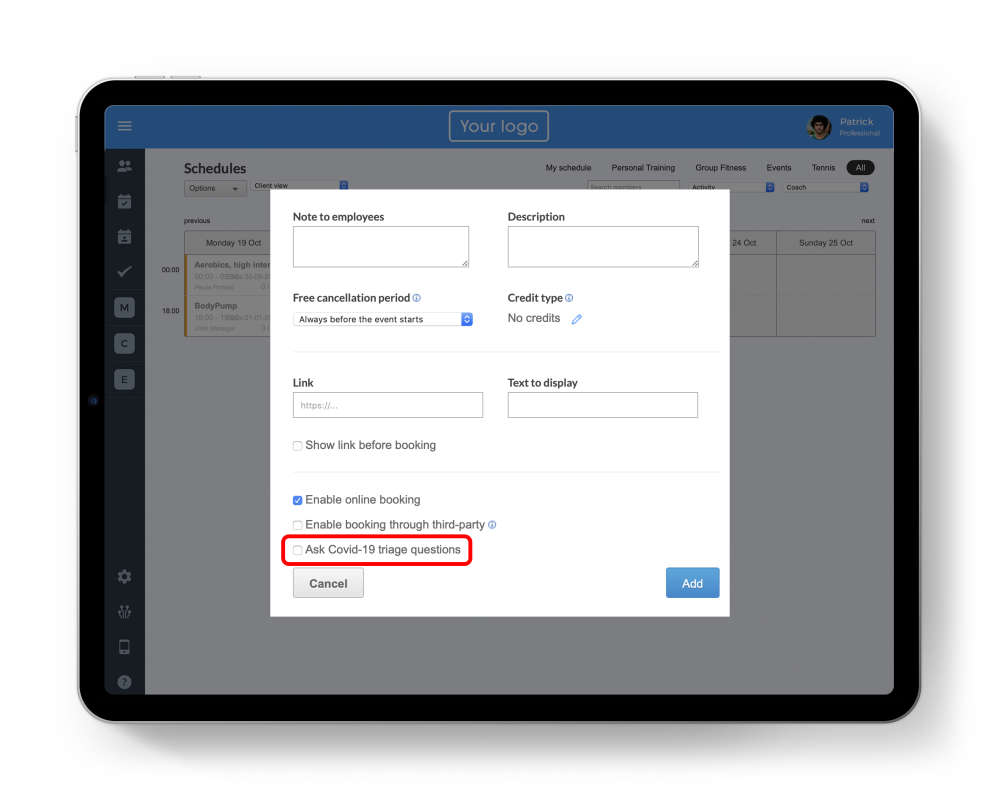

Within the schedule set up, your clients can book a spot and classes in advance ; you can track gym capacity and enable mandatory timeslots.
With more and more clubs and clients using the schedule to book classes, we have improved a ton of functionalities so there are no problems when many clients want to book the same class, and Zoom links can be used to stream classes even after the start time.
Give Us Some Credit
Utilizing credits means limiting the number of bookings or entries that can be done in a time period. You can choose the number of times a client can visit your club in a week, and after they reach their limit, they will be denied access. For some gyms and studios, clients also need to book a timeslot at least one or two days in advance.
When not already included as part of a membership, credits can be set up as an add-on option within System Settings > Credits > New > and name the credit ‘Entrance’. If you choose ‘Disabled before the event’ as the deduct period, then the credits will be deducted from the client immediately after a booking is made.
If a client uses up all of his/her credit, then he/she can purchase more. This will ensure your gym or studio is keeping up with the latest COVID-19 restrictions in terms of attendance capacity and frequency.
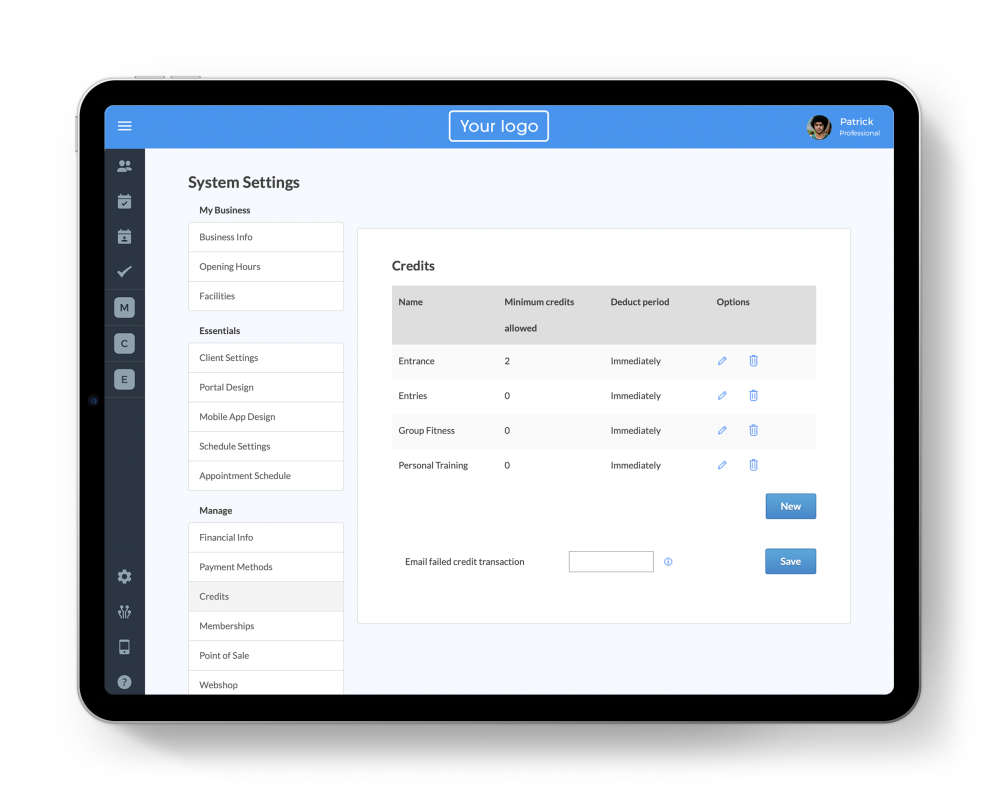
Video on Demand Whenever and Wherever Your Clients Are
Staying in touch with your clients and sharing useful resources is important to keep their motivation high – at home or in your gym or studio. With Video on Demand (VOD), clients can stream workout videos directly from the web or through their Virtuagym mobile app (they can even cast it to their TV!).
This can improve their performance while working out from home. We are focusing on faster and more optimized streaming since more and more clients are working out from home and we are all feeling the holidays and New Years’ resolutions slowly creeping up.
To get your clients streaming , please reach out to our Support Team or your Account Manager to discuss VOD, which is included in our PRO+ package.
This is a turnkey online coaching and engagement solution. Once VOD is enabled, your clients will be able to see ‘Videos on Demand’ on the left-hand sidebar menu on the web, or as a tile on the custom home screen of your mobile app.
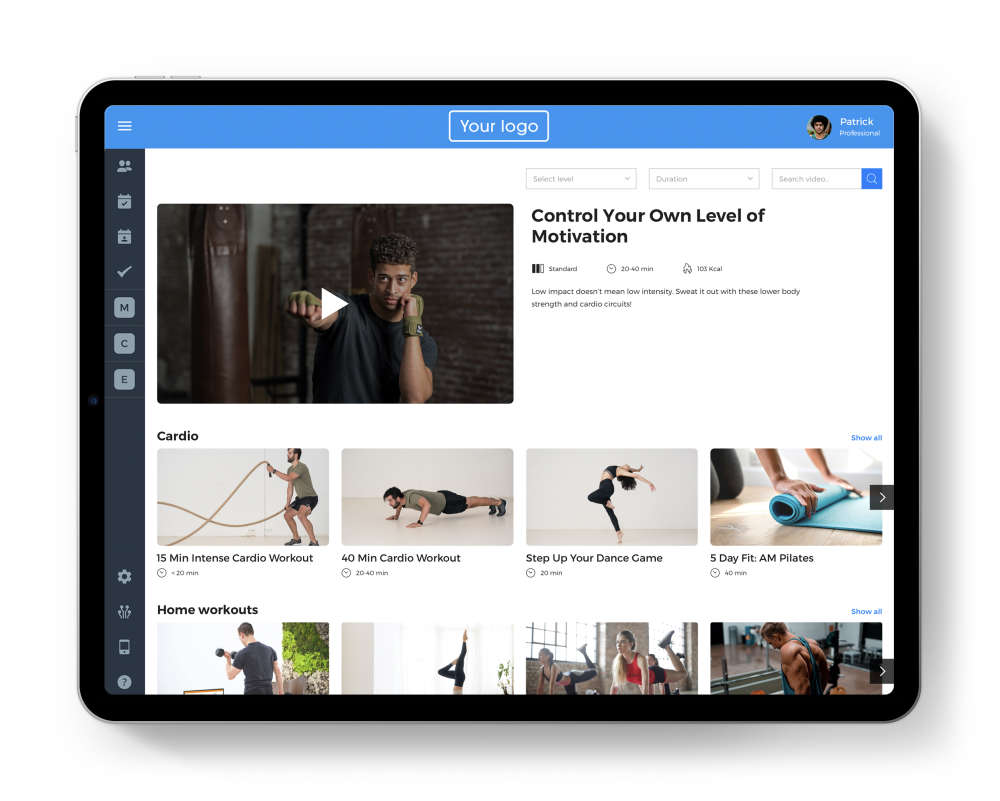
Connect With Your Clients in the Community
Interact with your clients and share news and updates on the latest C0VID-19-related rules and regulations. Aside from livestreaming classes of an event in your schedule, you can also livestream directly in the ‘Community’ feature.
To make sure you have your community up and running , head to the ‘Engage’ module on the left-hand sidebar menu of your portal and select ‘Community’. Here, you can change the name, welcome message, thumbnail, and background image, plus select notification settings and choose who can post.
To start your first livestream , make sure you have a YouTube account set up (this can also be done with Vimeo links), and activate the livestreaming functionality on your YouTube homepage. >
You can then choose the name of your livestream, select visibility (public, private, or unlisted), choose to schedule for a later time, and select the camera and microphone you want to use. Select the URL for your livestream and head to your ‘Community’ page.
Type out your message and paste the URL from YouTube (make sure your URL includes www.) into the message. You’re ready to go live!
Another function of the community feature is to create a private group that can be used to livestream or share recorded workouts with a select set of clients.
Head to the ‘Community’ page in the ‘Engage’ module and select Groups > Add new group > and choose the correct Group type privacy settings (Public, Private, or Secret). If your clients have the most recent app update, then these videos will play directly in the app on their device!
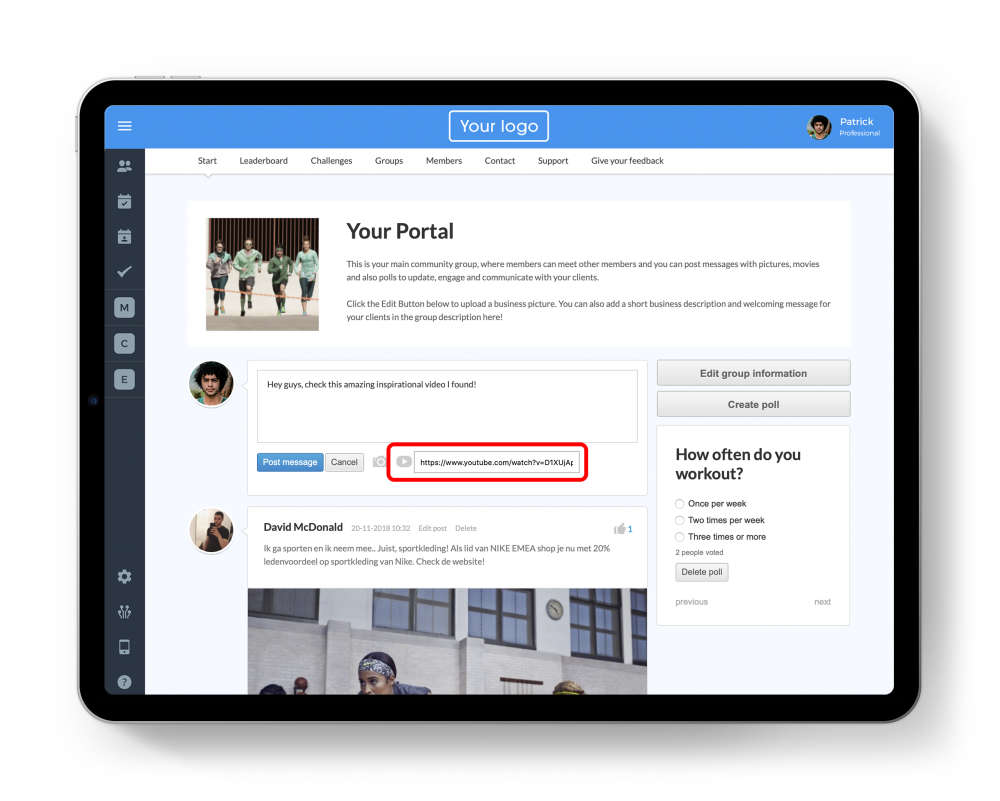
Gain Valuable Insights on Your Clients’ Behavior
Understand your gym or studio data and gain insights on who is visiting and how often with Business Analytics under the ‘Manage’ tab on the left-hand sidebar. Find out where your biggest opportunities lay and make sure you’re not missing out on any.
There is an upcoming Business Analytics feature called the Retention Planner that looks at member behavior data and maps out associated churn risk levels. This could drastically increase your retention rate as you can focus on clients who are at risk and personally reach out to them to prevent churn which is extremely important in today’s post-COVID world.





