As a personal trainer, your goal is to get more clients and increase your revenue. Being seen by potential clients is the first step in achieving this goal.
Gone are the days of spending a lot of money on ads and flyers.
Nowadays, social media platforms like Facebook are where you want to promote yourself. The good news is that it’s completely free.
But we understand, you’re a personal trainer whose job is to help people achieve their fitness goals, so how can you run a Facebook page all by yourself?
Well, we’re here to tell you that you can, and in this article, we’ll show you exactly how to create and grow your Facebook presence. Let’s begin.
Create Your Facebook Page
The first step in your Facebook journey is to create your personal training business page. Let’s walk through the steps in detail:
Set Up Your Personal Facebook Account
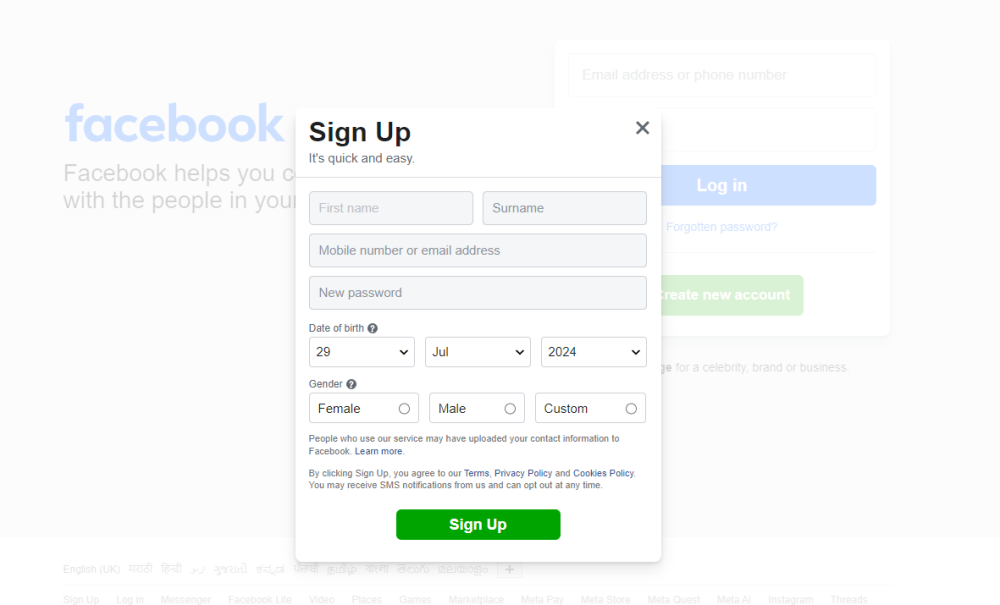
Before you can create a business account page, you need a personal Facebook account. If you don’t have one yet, go to Facebook’s website and sign up.
It’s free and only takes a few minutes. You’ll need to provide some basic information like your name, email address, and birth date.
Once you’ve created your account and logged in, you’re ready for the next step.
Find the Pages Section
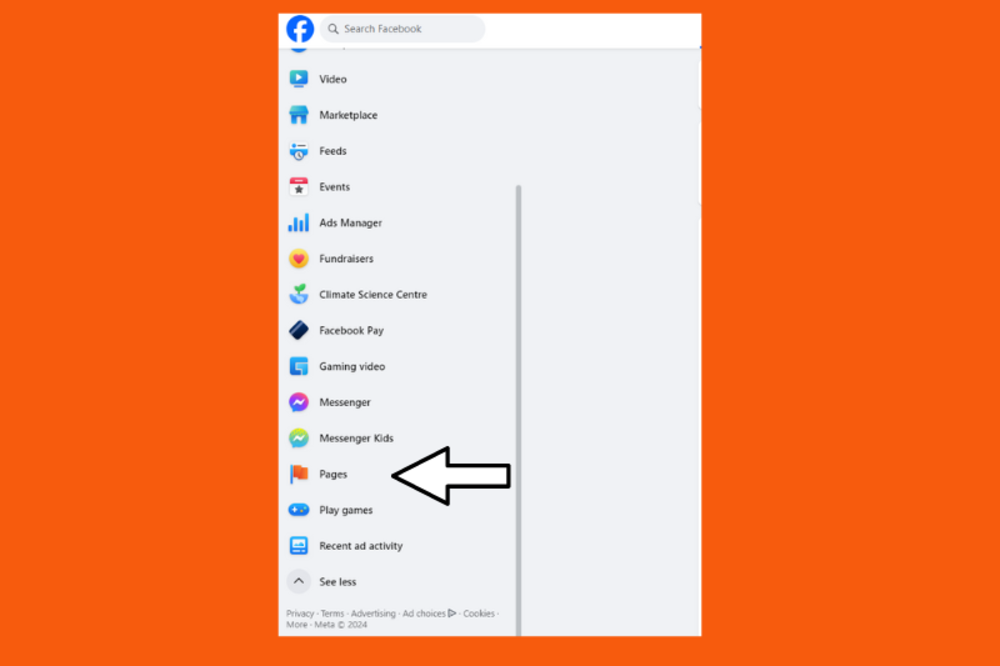
Now that you’re logged into Facebook, look at the left side of your screen. You should see a menu with various options.
One of these options is labeled “Pages.” It might have a small flag icon next to it.
If you don’t see it right away, you might need to click on “See More” to expand the menu.
Once you find “Pages,” click on it to open the Pages section.
Create a New Page
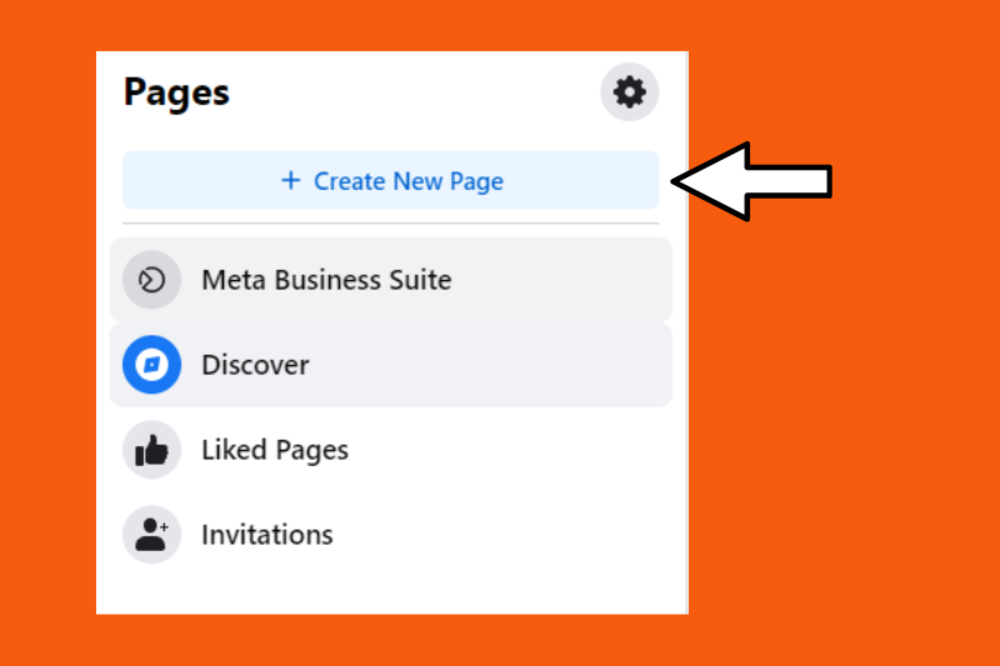
In the Pages section, you’ll see any pages you already manage (if any) and an option to create a new page.
Look for a button that says “Create New Page.” It’s usually pretty easy to spot.
Click this button to start the process of setting up your personal trainer business page.
Fill in Your Page Information
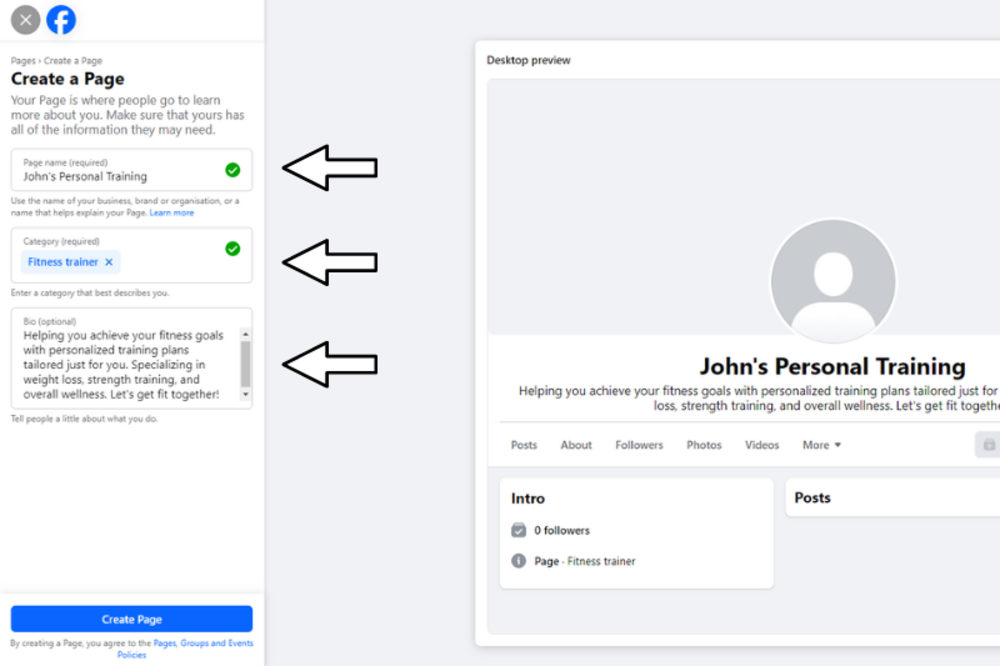
Now you’re at the important step of setting up your page.
Facebook will present you with a form to fill out. Here’s what you need to enter:
- You’ll be taken to a ‘Create a Page’ screen where you need to enter details about your business:
- Page Name: This should be your business name. For example, “John’s Personal Training”.
- Category: Start typing “Fitness Trainer” and select the most relevant option that appears.
- Bio: Write a short summary about your services, such as the example given in the picture.
Take your time with this step. The information you provide here will be visible to potential clients, so make sure it accurately represents your business.
Complete Your Page Setup
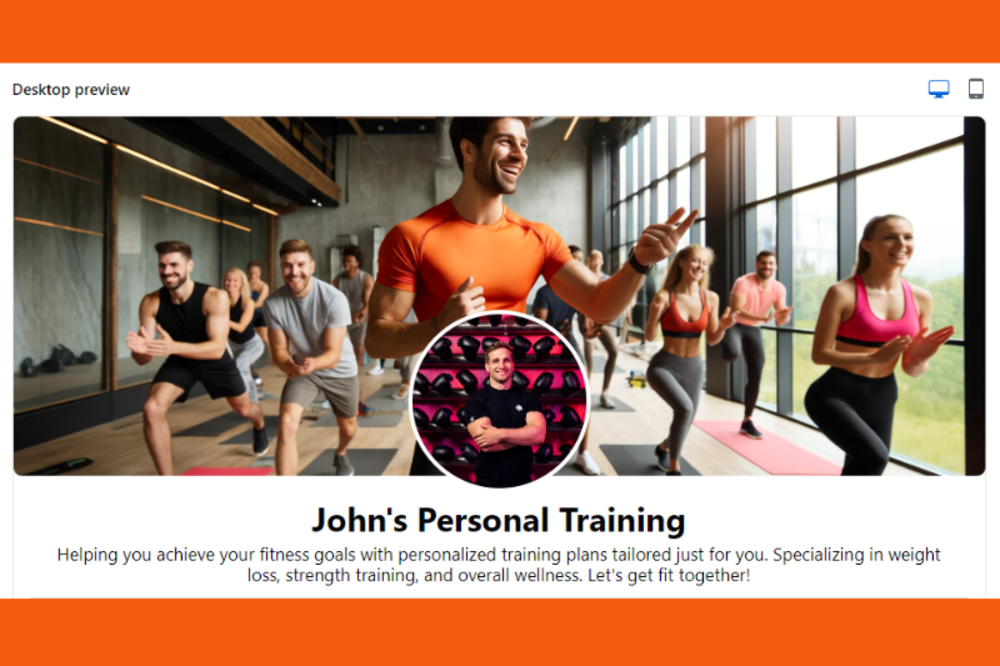
After you’ve entered the basic information, Facebook will guide you through the rest of the setup process. You’ll be prompted to:
- Add a profile picture: This could be a professional headshot of you or your business logo.
- Upload a cover photo: Consider using an image of your gym, a training session, or a motivational fitness picture.
- Enter your contact information: Include your business phone number, email, and website if you have one.
- Set your business hours: Let potential clients know when you’re available.
Follow the prompts Facebook provides, filling in as much information as possible. The more complete your page is, the more professional it will appear to potential clients.
Start Posting Content
You might be wondering: if I just started my Facebook page with zero followers, who am I creating content for?
Here’s the thing: the Facebook algorithm values what users value. This means that if your content is helpful and matches what people are looking for and liking on Facebook, it can be shown as recommended content in users’ feeds, even if they don’t follow you.
So, the more content you create, the higher the chance it will be seen.
However, not every type of content works well on Facebook. That’s why you should focus on creating the following types of content.
Image Posts

According to Statista,40% of the global population uses Facebook—billions of people. What do they do? They scroll through their feed until they find something that catches their interest.
Image posts can do just that. When people see an image that matches their interests, they might like, comment, share, or even follow your page for more.
Plus a study shows that image posts get 2.3 times more engagement than those without images.
Here are some ideas for image posts:
- Show “before and after” pictures of your clients (with their permission).
- Take photos of yourself demonstrating exercises correctly.
- Post eye-catching visuals of healthy meals or snacks.
When you post images, make sure they are clear and look good. Add a short message with each picture to explain it, or ask your followers a question. This can help spark conversations in the comments.
Meme Posts
Yes, you read that right. “Aren’t memes just for comedy and entertainment?” Yes, memes are mostly made for humor.
But you can actually create memes for any niche, and you should!
Because on Facebook, memes are shown to have 10 times more reach and 60% more organic interaction than other kinds of graphics.
This means people are more likely to engage with memes. It doesn’t need to be anything extravagant, it can be something that is easy to make.
You could also use real-life experiences that you might have had with your clients and turn it into a meme.
Here is an example of a meme in the fitness niche.

Make sure they’re positive and don’t make fun of anyone. You want all your potential clients to feel welcome and encouraged.
Video Posts
Videos are a great way for you to shine as a personal trainer.
You can show off your knowledge, expertise, and experience to potential clients on Facebook.
And the good news? These videos don’t need to be long—in fact, it’s better if they are super short.
A post from HubSpot revealed that Facebook audiences engage the most with videos that are just under 1 minute.
The video should be short, concise, and get straight to the point right from the start.
I recommend checking out this video from Eric Roberts as an example:
You could make videos like:
- Short clips showing how to do an exercise
- Videos of your clients talking about how you helped them
- Behind-the-scenes looks at your workday
- Reels where you answer questions about fitness
Also, add captions to your videos because many people watch without sound.
Motivational Quotes
Sometimes, all people need is a little pick-me-up line to get them out of a bad day or bad mood and keep up with their fitness routine.
That’s what posting motivational quotes is all about. They’re like little pep talks for your Facebook followers.
Motivational quotes work well because they’re quick to read and often resonate with people. Your followers might save them for later or share them with friends, which can help grow your page.
You can post two types of motivational quotes: text-based and image-based. Here is how a text-only quote can look.
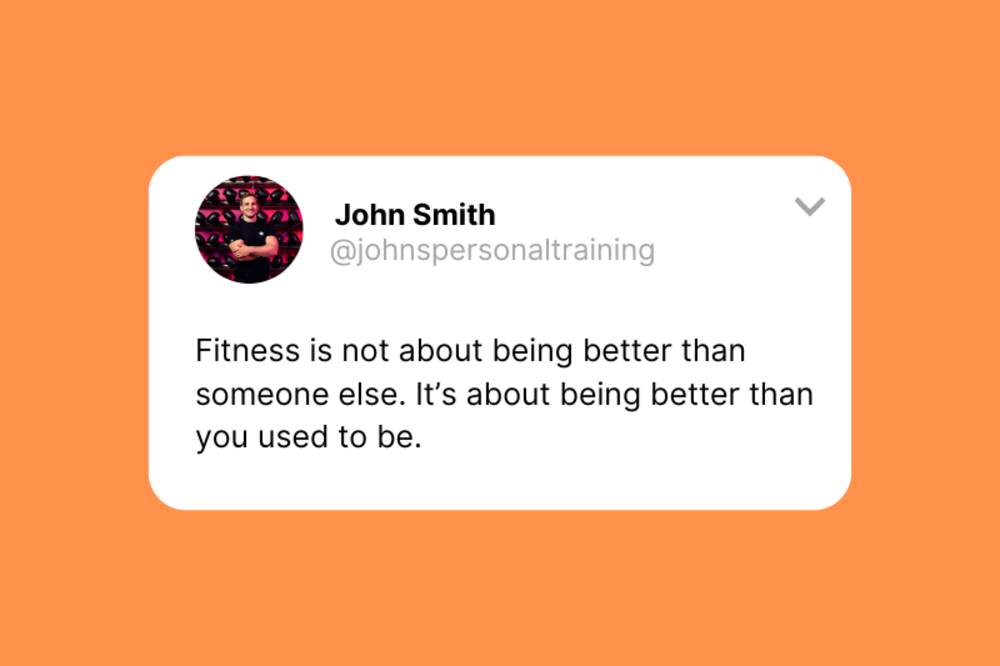
If you want to jazz it up a bit, pick a suitable image that highlights the quote and use an editing tool like Canva to relay the text on the image, like this one.
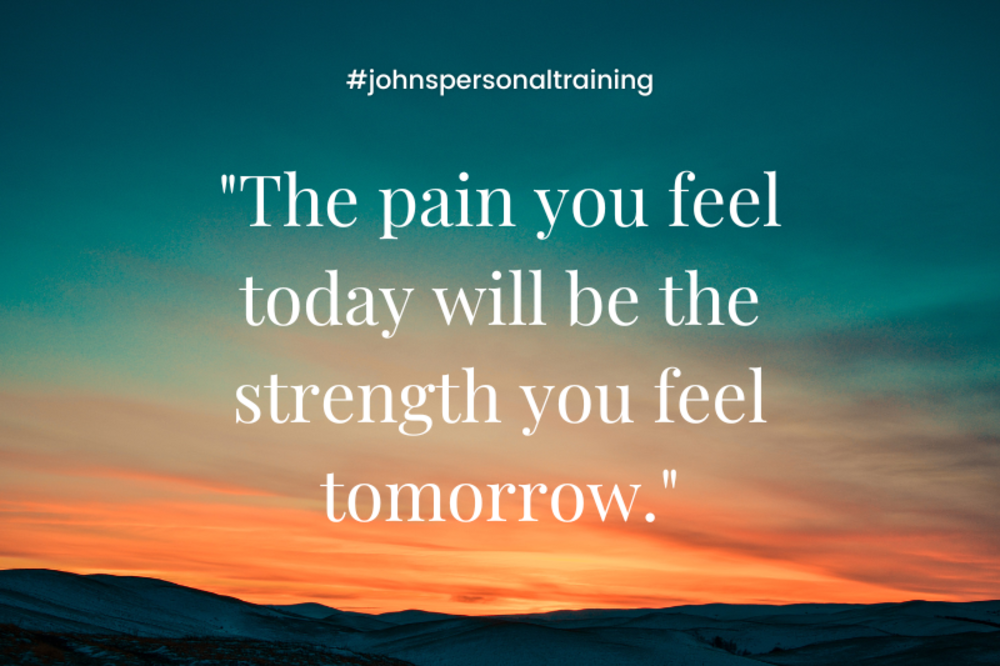
Some ideas for using motivational quotes:
- Post a “Quote of the Day” to give your followers a daily boost
- Use quotes to start conversations by asking followers how the quote applies to their fitness journey
- Pair quotes with relevant fitness tips or challenges
- Create a themed quote series, like “Motivation Monday” or “Wisdom Wednesday”
When you post a quote, you can add your own thoughts too.
You could say why you like it or ask your followers how it makes them feel. This helps people connect with you more.
Lastly, make sure to keep your quotes positive. You want to make people feel like they can achieve their fitness goals, not make them feel bad.
Best Time To Post On Facebook
Research indicates that the best time to post on Facebook is generally at 10 a.m. on Fridays. This timing captures the attention of users as they start their day and engagement tends to peak.
Other Optimal Times
- Monday at 10 a.m.: Users are easing back into their routines after the weekend, making them more likely to check for updates and engage with content.
- Tuesday at 9 a.m.: Early morning posts can catch users as they browse social media before diving into their workday.
- Weekends (9-10 a.m.): Although overall engagement might be lower on weekends, posting in the morning can still attract a good level of activity as people begin their day.
Consistency Matters Too
When you post regularly, you’re giving Facebook’s algorithm more chances to show your content to potential followers.
This helps build your page’s visibility and credibility over time. Instagram works the same way as well.
Consistent posting also keeps your existing followers engaged and interested in your page.
They’ll start to expect and look forward to your content, which can lead to more likes, comments, and shares.
This increased engagement sends positive signals to Facebook’s algorithm, potentially boosting your posts’ reach even further.
If you’re just starting out and finding it challenging to create two quality posts every day, it’s okay to start with 1 post per day and gradually increase as you get more comfortable.
The key is to be consistent with whatever schedule you choose.
It’s better to post high-quality content less frequently than to post low-quality content just to meet a daily quota.
Create a Facebook Group

While creating your Facebook page is a great first step, the problem is that growing your page organically can take a lot of time, patience, and obviously consistency.
At the same to diversify on Facebook itself, you can create your own group. This can be called “John’s Personal Training Community” Now what you do here will be similar and different to what you do with your page at the same time.
The goal of the group is to create awareness about your personal training business, grow your followers, and get potential paying clients.
In the group your goal is to take some of those followers and clients and make them part of your community, where they can interact with each other, in the group things can be more interactive with your members in comparison to your page.
Here is how you can start your Facebook group:
- Log into Facebook: Ensure you’re logged into your personal account.
- Navigate to ‘Groups’: On the left-hand menu of your homepage, click on ‘Groups’.
- Click ‘Create New Group’: This button is usually at the top or center of the ‘Groups’ page.
- Name Your Group: Choose a name that reflects the purpose of your group. For example, “John’s Fitness Community”.
- Add Members: You can start by adding friends and clients who might be interested.
- Set Privacy Settings: Decide whether you want the group to be public, closed, or secret. Closed groups are often best for fostering a sense of community while keeping content private.
- Complete the Setup: Follow Facebook’s prompts to add a description, cover photo, and other details.
Use the Community to Create Long-Lasting Relationships
Facebook Groups gives you a digital space where your clients can connect, support each other, and stay motivated between training sessions.
It’s a place where they can share their successes, ask questions, and receive quick responses from both you and fellow members. This sense of belonging can really boost client engagement and loyalty.
You can use this group to build relationships with people who might want to buy things from you later. This could include your personal training sessions, online fitness courses, or even workout gear.
By being helpful and friendly in the group, people will trust you more and be more likely to buy from you when they’re ready.
Use It to Attract Local Audience
You can use your group to become a local fitness expert. Here’s how:
- Consider naming it “Fitness Tips for [Your City]” to attract local fitness enthusiasts beyond your current client list
- Share information about local health events, like fun runs or fitness classes in parks
- Post-area-specific workout ideas like the best running routes in your city
- Offer advice on staying fit in your local climate and environment
- Talk about healthy restaurants or farmer’s markets in your area
This approach can help you become a valued resource in your local fitness community. People will start to see you as the go-to person for fitness in your area.
This can lead to more local clients and a stronger reputation for your personal training business.
Check out some powerful ways to attract clients to your fitness studio
Run Personal Training Ads on Facebook

Growing your page organically through Facebook posts can be a slow process.
While it’s possible to do it for free, seeing real results often takes a lot of time and effort.
Your success depends on how consistently you post, the quality of your content, and whether it resonates with your audience.
It’s a bit like planting a garden - it takes patience and care to see it flourish.
The good news is that you can speed things up by investing a small amount of money in Facebook ads. We’re talking about spending just $5-10 a day, which adds up to about $300-500 a month.
This small investment can significantly boost your visibility and help you reach more potential clients faster.
Why Facebook Ads?
The strength of Facebook Ads lies in their precise targeting capabilities.
With the vast data Facebook has on its users, your ads can be shown specifically to individuals likely interested in your personal training services.
Let’s say you specialize in Senior fitness; with Facebook Ads, you can target people in your area who are interested in group classes that are for seniors.
This specificity ensures your ads reach those genuinely interested in what you offer, boosting your chances of gaining new clients.
Additionally, relying solely on organic growth can be limiting. In 2023, the average engagement rate for organic posts ranged from 2.58% to 1.52%. To effectively increase your reach, investing in ads becomes almost essential.
How to Create a Facebook Campaign
- Create Your Meta Ads Manager Account: Log in to Meta Ads Manager and click the “Create” button to start a new campaign. This is your central hub for creating and managing your ads.
- Determine Your Campaign Objective: Choose the main goal of your campaign. Whether you want to increase brand awareness, drive website traffic, boost engagement, or collect leads, your objective will guide the campaign setup. For personal trainers, focusing on “Leads” or “Traffic” can drive potential clients to your registration page. For example, if launching a new boot camp, you can create a campaign to generate traffic to the registration page.
- Set Your Audience: Define your target audience based on age, gender, location, and interests. For instance, you might target people aged 25-45 who are interested in health and fitness. Utilize lookalike audiences to reach people similar to your current clients.
- Budget and Schedule: Determine your daily budget and campaign duration. Starting with a daily budget of $10 is a practical approach. For instance, a $300 budget over a month equates to $10 per day. Adjust your budget based on performance and what works best for your campaign.
- Create Your Ads: Select an ad format that effectively highlights your services. Videos are particularly effective – for example, a brief demonstration of a training session or a client sharing their success story. Ensure your ad includes a clear call to action, such as “Book Now” or “Try a Free Session.”
By following these steps and leveraging Facebook Ads, you can quickly grow your personal training business and reach a broader audience more effectively.
Choose Between Outsourcing or DIY

Outsourcing means paying someone else to make your Facebook ads. This can be good because:
- It saves you time. You don’t have to learn how to make ads yourself.
- Professional marketers know a lot about making ads work well.
- You can focus on other parts of your business, like training clients or improving your gym.
When you outsource, you’re hiring experts to handle your Facebook advertising.
These people know all about things like targeting the right audience, creating eye-catching ads, and using Facebook’s tools effectively.
They can set up your campaigns, monitor them, and make changes to get better results. This means you can spend more time doing what you do best - helping your clients get fit and healthy.
The Cons Of Outsourcing
Some marketing companies are not honest. They might promise amazing results but give you bad ones instead.
The world of digital marketing has some people who don’t play fair.
These “bad apples” might tell you they can get you hundreds of new gym members in just a week, or promise that your ads will be seen by millions of people.
But often, these are empty promises. They might use tricks to make it look like your ads are doing well, when really they’re not bringing in any new clients. This can waste your money and time.
Before you hire someone:
- Look at many different companies and compare them
- Ask their old clients what they think
- Read their contracts very carefully
- Don’t believe promises that sound too good to be true
When you’re thinking about hiring a company to do your Facebook ads, take your time to research.
Ask other gym owners or personal trainers if they’ve used any good marketing companies.
Look online for reviews, but be careful - some reviews might be fake.
When you talk to a company, ask them lots of questions about how they work and what results they’ve gotten for other gyms. If they won’t give you clear answers, that’s a bad sign.
The DIY Approach is Easier Than You Think
DIY means “do it yourself.” Making your own Facebook ads might seem hard at first, but it’s gotten easier over time.
Facebook wants business owners like you to use their ad system, so they’ve worked hard to make it user-friendly.
They offer lots of tools and guides to help you create effective ads. Y
ou don’t need to be a tech genius to use these tools. With some time and practice, you can learn to make ads that work well for your gym.
When you do it yourself:
- You have full control over your ads. You decide how much to spend, who to show ads to, and what the ads look like.
- You learn more about the people who might want to join your gym.
- You can change things quickly if you need to. For example, if you have a new gym class, you can make an ad for it right away.
When you manage your own Facebook ads, you’re in the driver’s seat. You can test different types of ads to see what works best for your gym.
Maybe you find out that videos of your workout classes get more attention than pictures. Or you might discover that people in their 30s are more likely to click on your ads than people in their 20s.
This kind of information is really valuable for your whole business, not just for ads.
Making Use of Facebook’s AI Tools
Facebook uses smart computer programs (called AI) to help make ads work better. This makes it easier for anyone to run good ad campaigns.
AI stands for Artificial Intelligence. It’s like having a very smart assistant that can process huge amounts of information quickly.
Facebook’s AI looks at things like what kind of posts people like, what times they use Facebook, and what they click on. Then it uses this information to help show your ads to the right people.
These AI tools can:
- Look at lots of information to find the best times to show your ads
- Change who sees your ads to reach people who are most likely to be interested in your gym
- Use your money wisely to get the best results
For example, let’s say you start an ad campaign for your gym. The AI might notice that people are clicking on your ad more often in the evenings.
It will then start showing your ad more during evening hours to get better results.
Or it might notice that women aged 25-34 are most interested in your ad, so it will show your ad to more people in that group.
Making the Right Choice for Your Personal Training Business
There’s no perfect way that works for everyone.
Every personal trainer is different. What works for a big gym chain might not work for a small personal training studio.
You need to think about your own situation.
Consider things like:
- How much time do you have to learn about Facebook ads?
- How comfortable are you with using computers and online tools?
- How much money can you afford to spend on marketing?
- How quickly do you need to see results?
You might want to start by learning to do it yourself. Later, as your paying customers list gets bigger, you could hire help for some parts of making ads.
Or you might decide your time is better spent on other things, so you get professional help in a timely manner.
No matter what you choose, pay attention to what’s happening. If you hire someone, ask them lots of questions and make sure they’re doing a good job.
Ask for regular reports and make sure you understand what the numbers mean.
If you do it yourself, be ready to spend time learning and making your ads better. Set aside a few hours each week to work on your ads, look at the results, and make improvements.
Conclusion
Is all this effort worth it in the end? Absolutely. Many personal trainers who started with no following have grown to become influential figures on social media.
You don’t need a celebrity-level following to succeed.
Just a few hundred people who genuinely like your content and trust your expertise can be enough to start generating extra revenue.
By consistently sharing valuable content and engaging with your audience, you’ll build a dedicated community that supports your business.
Remember, quality over quantity is key—it’s the trust and loyalty of your followers that will drive your success and open up new opportunities.




